Topping Up Basics
There are three ways to top-up your meter. The easiest way is by Quick Top-Up at https://in2metering.meterpay.net
You can also set up an auto-recharge from within our Tenant Portal. So you won't have to worry about remembering to top-up. See below for further details.
You can also top-up using our automated payment line (0800 781 7531), but this is more cumbersome than topping-up online.
You can also set up an auto-recharge from within our Tenant Portal. So you won't have to worry about remembering to top-up. See below for further details.
You can also top-up using our automated payment line (0800 781 7531), but this is more cumbersome than topping-up online.
Unfortunately not, as we don't have the necessary security procedures in place to ensure that our staff don't write down your payment card details.
This is normally £15 for domestic residences. This is set at this level as we incur significant fixed transaction costs every time that you make a payment which we bear.
We provide a freephone number 0800 781 7531 which links to our automated top-up line, which is open 24 hours a day, 365 days a year.
You can obtain a Debit / Credit card by any of the following means:
- Under legislation introduced by the EU, banks are obliged to provide basic bank accounts. You should be able to open a Barclays Basic Account, Co-op Cashminder, or Virgin Money Essential amongst others. The only permitted exception is if you have a criminal conviction for fraud. These are free of fees.
- It is also possible to purchase pre-paid Mastercards from your local newsagent. You can then top-up your card with cash at PayPoint / PayZone machines which are situated at many newsagents, etc. An example of one is Pocket Prepaid: which is 99p for the card itself, then 99p per top-up. There are no credit checks with these cards, although you will usually need an email address to activate them, and the charges can mount up.
No problem whatsoever.
If you use the Quick Top-Up your payment card details might be remembered by the browser on the phone or computer that you are using. But it cannot be reused unless you re-enter the CVC code.
If you are particularly concerned, you can always either use your phone or computer to make the top-up, or the freephone top-up line.
If you use the Quick Top-Up your payment card details might be remembered by the browser on the phone or computer that you are using. But it cannot be reused unless you re-enter the CVC code.
If you are particularly concerned, you can always either use your phone or computer to make the top-up, or the freephone top-up line.
Tenant Portal
The Tenant Portal is an internet website where you can register an account to see your meter balance, view charts of your consumption, and set automatic top-ups.
You can visit the Tenant Portal here: https://in2metering.meterpay.net/register.
You can visit the Tenant Portal here: https://in2metering.meterpay.net/register.
To apply for the Tenant Portal go to https://in2metering.meterpay.net/register.
Please note that we manually accept invitations to the Tenant Portal, so it may take a day or two to receive the invitation email.
Click on Register Account

On the next page, enter your email, and a password for your account. A confirmation link will be sent to your email, titled 'Meterpay E-Mail Verification'.

From the email, click on the 'Verify E-mail' button, then on the new page that opens log in with your email and password.

Click on 'Consumer Application'

Enter your Serial Number and the Postcode of your property, then click 'Submit Consumer Application'

You're done! Please wait up to two days for us to complete your application.
Please note that we manually accept invitations to the Tenant Portal, so it may take a day or two to receive the invitation email.
Click on Register Account

On the next page, enter your email, and a password for your account. A confirmation link will be sent to your email, titled 'Meterpay E-Mail Verification'.

From the email, click on the 'Verify E-mail' button, then on the new page that opens log in with your email and password.
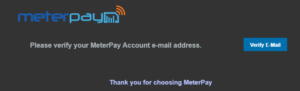
Click on 'Consumer Application'

Enter your Serial Number and the Postcode of your property, then click 'Submit Consumer Application'
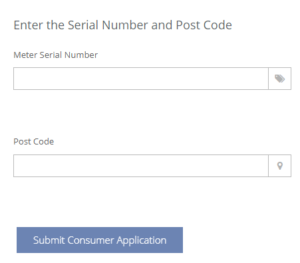
You're done! Please wait up to two days for us to complete your application.
You can set up an auto-recharge from within our Tenant Portal. Your card details are then securely saved by Stripe, who are our payment Gateway provider; and they will charge your card whenever your credit goes below a fixed amount. So, you don't have to worry about remembering to top-up your electricity. Also if you have a Tenant Portal account, you can see your balance online and charts of your consumption. To apply for the Tenant Portal go to https://in2metering.meterpay.net/register. Please note that we manually accept invitations to the Tenant Portal, so it may take a day or two to receive the invitation email.
How to set up automatic top-ups:
Log in or register at https://in2metering.meterpay.net/

Click on your meter

Then click on 'My Recharge'

Then click on 'Setup Recharge'

Now enter your payment details and choose an amount and a point at which you want to automatically top up your meter.
How to set up automatic top-ups:
Log in or register at https://in2metering.meterpay.net/

Click on your meter
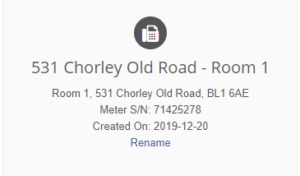
Then click on 'My Recharge'
Then click on 'Setup Recharge'
Now enter your payment details and choose an amount and a point at which you want to automatically top up your meter.
New Tenants
The user guide is two pages long and tells you have to use your meter. It should have been given to you by your landlord or letting agent. If you did not get a user guide then please use the contact form at https://in2metering.com/contactus/ asking for us to send you a copy.
Please do not borrow a neighbour's as each User Guide is bespoke, as it contains the unique Serial Number for your meter.
Please do not borrow a neighbour's as each User Guide is bespoke, as it contains the unique Serial Number for your meter.
You can find the serial number of your meter the following ways:
- User Guide;
- On the label on the meter itself; and
- Via the tenant portal.
We will need to send you a new label to place on your meter.
Please fill in the form at https://in2metering.com/contactus/ requesting one and we will send one out.
Please fill in the form at https://in2metering.com/contactus/ requesting one and we will send one out.
Your landlord is responsible for clearing this debt at the start of your tenancy. You can either approach your landlord directly to recover this money, or in most cases we are able to speak to your landlord or letting agent on your behalf. If you wish us to do so, then please email info@in2metering.com with proof of the start date of your tenancy (such as a copy of your contract).
In the meantime you can still top-up your meter.
In the meantime you can still top-up your meter.
Sorry, but your landlord has chosen to install this system.
We have an App for Android which you can download from either the link below or from the Google Play Store download Android App on Google Play we don't have an iPhone App. However, there is little advantage on using an App rather than our webpage which has been optimised for mobile phones.
This is very rare, but if you really think that the wrong meter has been installed, then please contact us via the form at https://in2metering.com/contactus/ and we will investigate this.
Topping Up Issues
Are you a new tenant? The meter may have been in negative balance when you moved in. Email info@in2metering.com with proof of your tenancy start date if this is the case.
Check that the postcode has been entered correctly. Or very rarely, the meter has just been installed and Stripe(payment gateway) is not activated yet.
Please clear your cookies or try another browser
Please be aware to only use the numbers in the postcode e.g DN2 1AT use ’21’. For EC12 2AT use ‘122’.”
It could be a problem with the postcode.
Please be aware to only use the numbers in the postcode e.g DN2 1AT use ’21’. For EC12 2AT use ‘122’.”
It could also mean that the meter has not been activated yet.
Please be aware to only use the numbers in the postcode e.g DN2 1AT use ’21’. For EC12 2AT use ‘122’.”
It could also mean that the meter has not been activated yet.
Emergency Credit
This is a small amount of credit which can be used either shortly before the meter has run out of credit, or just afterwards. This is designed to give us a little bit of breathing space to resolve any top-ups which have failed to be delivered due to technical issues.
It is not a good idea to regularly rely on this Emergency Credit, as you will significantly increase the risk of your electricity cutting off.
It is not a good idea to regularly rely on this Emergency Credit, as you will significantly increase the risk of your electricity cutting off.
When there is £3 or less remaining on your meter, or if your credit display box is yellow on the Tenant Portal.
- Press and hold the blue button on your meter.
- When CREDIT is displayed, immediately release your finger.
- You will know Emergency Credit has been activated when the screen briefly displays 'EC SEL'.
- If 'EC SEL' is not displayed then try again. You have taken your finger off the button too slowly.
- If you're unable to activate the Emergency Credit, this will mean it has previously been activated and used up.
If you're still unsure how to activate Emergency Credit, please see the below video.
- Press and hold the blue button on your meter.
- When CREDIT is displayed, immediately release your finger.
- You will know Emergency Credit has been activated when the screen briefly displays 'EC SEL' and a click is heard.
- If 'EC SEL' is not displayed then try again. You have taken your finger off the button too slowly.
- If you're unable to activate the Emergency Credit, this will mean it has previously been activated and used up.
You will know Emergency Credit has been activated if the screen briefly displayed ‘EC SEL’. If you're not sure if 'EC SEL' was displayed, then you can activate Emergency Credit again to get the message to show.
Please see the below video to know what your display looks like when Emergency Credit starts functioning and supplying your meter.
Consumption
There are several appliances that use a high amount of electricity. Heaters can burn through electricity very quickly. Hot showers, washing machines, electric boilers / water tanks and cookers also use a lot of electricity.
Please note, there is also a daily standing charge, which applies even when you haven't used any electricity. This standing charge covers our cost of operating the meters.
You may also need to check that there was no negative balance on the meter when you moved into your apartment. You can check this online via the Tenant Portal.
The meters are extremely accurate and we have never had a case of one being wrong, but if you're still sure that you are using too much electricity, we can perform a test that checks the wiring between apartments. Please contact us via the form at www.in2metering.com/contactus
Please note, there is also a daily standing charge, which applies even when you haven't used any electricity. This standing charge covers our cost of operating the meters.
You may also need to check that there was no negative balance on the meter when you moved into your apartment. You can check this online via the Tenant Portal.
The meters are extremely accurate and we have never had a case of one being wrong, but if you're still sure that you are using too much electricity, we can perform a test that checks the wiring between apartments. Please contact us via the form at www.in2metering.com/contactus
You can also activate your Emergency Credit if you haven’t already. Unfortunately, if you have already done so, then we are very sorry but there is nothing we can do.
We cannot give a definite answer. There are many factors involved, such as the size and energy efficiency of your flat and your power usage.
Please note, in our opinion, EPCs are extremely inaccurate, as they are typically based on assumptions which are simply not true, to the extent that they are barely worth the paper they are printed on.
Please note, in our opinion, EPCs are extremely inaccurate, as they are typically based on assumptions which are simply not true, to the extent that they are barely worth the paper they are printed on.
Tariff, Prices and Cost
Please contact us via the form at In2metering.com and we will send this information to you.
You are provided electricity via a sub-meter which is directly connected to the electricity Distribution Network. As such, you are unable to select an alternative Supplier, as you do not have an MPAN (Metering Point Administration Number).
Your landlord chooses the electricity Supplier for the whole site.
This is explicitly allowed by the Ofgem guidance and the Electricity Act.
Your landlord chooses the electricity Supplier for the whole site.
This is explicitly allowed by the Ofgem guidance and the Electricity Act.
This is a standard charge for all utility services.
This is designed to cover the fixed costs that we incur in running the meters, whether or not the electricity is being consumed, such as the SIM card inside each meter.
This is designed to cover the fixed costs that we incur in running the meters, whether or not the electricity is being consumed, such as the SIM card inside each meter.

